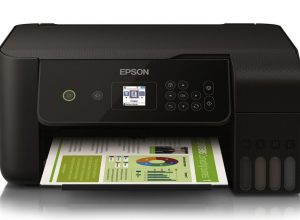Contents
Understanding Multifunction Printers (MFPs)
Multifunction printers (MFPs) are versatile devices that combine printing, scanning, faxing, and copying into a single machine. They have become essential in both home and office settings due to their efficiency and space-saving design. However, because MFPs handle sensitive documents and data, they are potential targets for unauthorized access and cyber threats. It is imperative to secure these devices to protect your documents and data.
Identifying Vulnerabilities in MFPs
MFPs have several components, each with its vulnerabilities:
- Network Connectivity: Many MFPs are connected to the network, making them susceptible to hacking attempts.
- Hard Drive Storage: Most MFPs store documents on internal hard drives, which can be accessed if not properly secured.
- User Access: Weak user authentication measures can allow unauthorized personnel to access sensitive documents.
- Firmware Vulnerabilities: MFPs have firmware that requires regular updates; outdated software can be exploited by attackers.
Best Practices for Securing Your MFP
Securing an MFP involves a multi-faceted approach, focusing on both physical and digital protections. Below are some strategies to mitigate risks:
Password Protection
Change the default password of your MFP to a strong, unique password. Ensure that it combines upper and lower-case letters, numbers, and symbols. This will greatly reduce the chances of unauthorized access. Regularly update the password, especially if the device is accessible to multiple users.
Network Security
To secure your MFP on a network, consider the following:
- Segment the Network: Create a separate network for your MFPs to limit access to sensitive data and minimize the risk to other connected devices.
- Use VPNs: For remote access, use a Virtual Private Network (VPN) to encrypt data transfer between users and the MFP.
- Firewall Protection: Install a robust firewall to monitor and control incoming and outgoing network traffic to the MFP.
Document Security
Implement document security measures to protect sensitive documents:
- Secure Print Feature: Use the secure print feature allowing documents to be held in the queue until the authorized user enters a PIN at the printer.
- Data Encryption: Encrypt sensitive documents before sending them to the printer to protect them in transit and at rest.
- Document Disposal: Utilize MFPs with shredding or wiping features to securely delete documents from the hard drive and prevent unauthorized retrieval.
Firmware Management
Regularly update the firmware of your MFP to patch vulnerabilities that may be exploited by attackers. Set up automatic updates if possible, or schedule regular intervals for checking and applying updates manually.
Audit and Monitoring
Regularly audit user access logs to track who prints what and when. Implementing audit trails helps in detecting unusual activity and enables timely responses to potential security issues.
Physical Security
Ensure physical security measures are in place as well:
- Device Location: Place the MFP in a secure area, limiting access to authorized personnel only.
- Lockable Storage: Use lockable cabinets for MFPs that store sensitive data.
- Surveillance: Implement surveillance systems that monitor access to areas where MFPs are located.
Summary of Practices for Securing MFPs
| Practice | Description |
|---|---|
| Password Protection | Change default passwords to strong, unique passwords and update them regularly. |
| Network Security | Segment networks and use VPNs and firewalls to protect the MFP. |
| Document Security | Implement secure print features and data encryption for sensitive documents. |
| Firmware Management | Regularly update firmware to patch vulnerabilities. |
| Audit and Monitoring | Track user access logs for unusual activity. |
| Physical Security | Ensure MFPs are located in secure areas with restricted access. |
Conclusion
Securing your multifunction printer is a critical aspect of maintaining the integrity and confidentiality of sensitive documents and data. By implementing smart security practices and regularly reviewing permissions, organizations can protect against unauthorized access and data breaches. Following these comprehensive steps ensures that your MFP is an asset rather than a liability in your information management system.