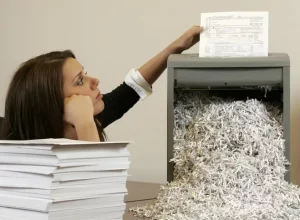Contents
Understanding Your Paper Shredder
A paper shredder is an essential device for ensuring privacy and security in both personal and professional settings. Proper maintenance and troubleshooting can extend the lifespan of your shredder, enhance its performance, and minimize potential downtime. This article offers insights into maintaining and troubleshooting common issues associated with paper shredders.
Regular Maintenance Practices
Performing routine maintenance can prevent the deterioration of your shredder’s capabilities. Here are the primary maintenance practices:
Cleaning the Blades
If you notice a decline in cutting performance, cleaning the blades is crucial. Over time, paper fibers can accumulate, making it more difficult for the blades to operate smoothly. Follow these steps to clean the blades:
- Turn off the shredder and unplug it from the power source.
- Use a soft brush or cloth to remove debris from the blades.
- Avoid using water or liquids; instead, use a specialized shredder lubricant sheet or oil.
- Shred the lubrication sheet according to the manufacturer’s instructions.
Checking the Waste Bin
Regularly empty the waste bin to prevent jams and blade strain. A full bin can cause overheating and increased wear on the motor.
Inspecting Power Cord and Plug
Inspect the power cord for any signs of wear and tear. A damaged power cord can lead to electrical hazards. Ensure the plug is securely connected and free from dust and dirt.
Avoiding Overfeeding
Each shredder model has a specific maximum capacity for the number of sheets it can shred at once. Overfeeding can lead to jams and put undue stress on the motor. It is advisable to consult the manufacturer’s specifications and adhere strictly to these guidelines.
Troubleshooting Common Issues
If you encounter problems while using your paper shredder, follow these troubleshooting tips to diagnose and resolve the issues:
Paper Jams
Paper jams are one of the most common issues with shredders. When this occurs:
- Switch off and unplug the shredder.
- Gently pull out the jammed paper. If it resists, do not force it.
- Consider using tweezers or pliers to grasp the paper more efficiently.
- Try running the shredder in reverse mode if paper is stuck deep within the blades.
Overheating
Continuous operation can lead to overheating, causing the shredder to stop functioning. To resolve this issue:
- Allow the shredder to cool down for at least 30 minutes.
- Check if the motor is blocked by debris or if the waste bin is full.
Strange Noises
If the shredder is making unusual sounds, it may signify an issue:
- Inspect the blades for any foreign objects that may have entered.
- Check if the motor is malfunctioning or if any parts are misaligned.
- If problems persist, consider seeking professional service.
Power Issues
If the shredder does not power on:
- Check if the power cord is plugged in securely.
- Inspect for tripped circuit breakers or blown fuses in the power outlet.
- Evaluate for any indicator lights that may signify issues.
When to Seek Professional Assistance
If after troubleshooting the issues persist, it may be time to consult a professional repair service. Signs that professional intervention is necessary include:
- Persistent overheating after a cooling period.
- Continuous jams despite proper maintenance and care.
- Loss of power or functionality after troubleshooting steps have been taken.
Comparison Table of Maintenance & Troubleshooting Tips
| Issue | Solution | Maintenance Frequency |
|---|---|---|
| Paper Jams | Unplug and carefully extract jammed paper | As needed |
| Overheating | Allow cooling; check for blockages | Daily during heavy use |
| Strange Noises | Inspect for foreign objects | Weekly maintenance check |
| Power Issues | Check connection and outlet | Monthly inspection |
Conclusion
Maintaining and troubleshooting your paper shredder is essential for ensuring its longevity and effectiveness. By adhering to proper maintenance practices and being proactive in addressing common issues, you can keep your shredder operating smoothly and efficiently over time. Regular checks and timely interventions can save you hassle and keep your documents secure.