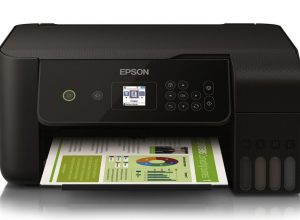Contents
Cloud Integration with MFPs: Streamlining Workflow
Cloud integration with Multifunction Printers (MFPs) represents a significant advancement in the efficiency and management of workflows within various organizational ecosystems. By utilizing cloud technology, businesses can enhance their document handling capabilities, improve collaboration, reduce operational costs, and streamline processes. This article delves into the mechanics of cloud integration with MFPs, highlighting its benefits, practical implementation strategies, and real-world applications.
The Concept of Cloud Integration with MFPs
Cloud integration involves connecting cloud-based services and applications with physical devices such as MFPs. An MFP is a versatile device that combines printing, scanning, copying, and faxing functionalities, thereby serving as a central communication hub for document management. With cloud integration, organizations can access and store documents in the cloud, allowing for streamlined workflows and enhanced collaboration among team members.
Benefits of Cloud Integration with MFPs
Implementing cloud integration with MFPs provides several key advantages:
- Improved Accessibility: Users can access print or scan jobs from any device connected to the cloud, eliminating the need to be physically near the MFP.
- Cost Efficiency: Reduces the costs associated with printing and storage by utilizing cloud services to store digital copies instead of physical documents.
- Enhanced Collaboration: Teams can easily share documents and access up-to-date versions from different locations, fostering better teamwork.
- Automated Workflows: Streamlines processes by automating repetitive tasks, such as scanning to email or forwarding documents to a specific cloud folder.
- Increased Security: Cloud environments typically feature advanced security measures, ensuring that sensitive documents are protected both in transit and at rest.
Implementation Strategies
Integrating MFPs with cloud services requires careful planning and execution. Here are the steps organizations typically follow:
Assess Current Infrastructure
Organizations should analyze their existing printing and document management infrastructure to identify compatibility with cloud services. This includes evaluating MFP capabilities, network configurations, and user needs.
Select Cloud Service Providers
Choosing the right cloud service provider is crucial. Organizations may consider popular options like Google Drive, Microsoft OneDrive, or specialized document management solutions. Factors such as storage capacity, security features, and integration capabilities with MFPs must be evaluated.
Configure MFP Settings
Configuration of the MFP settings involves enabling the cloud integration feature. Most modern MFPs come with built-in settings to connect with cloud services. This process generally includes:
- Accessing the MFP’s web interface.
- Navigating to cloud service configuration settings.
- Entering the necessary credentials for the selected cloud service.
- Setting permissions and user access levels.
Training and Onboarding
To ensure a smooth transition, organizations must invest in training employees on how to utilize the new cloud-integrated features of their MFPs. Training sessions might encompass:
- Best practices for scanning and printing.
- Understanding the cloud document management system.
- Troubleshooting common issues related to connectivity and access.
Real-World Applications
Many organizations across various sectors have successfully implemented cloud integration with MFPs to enhance their workflows. For example:
| Organization | Application | Benefits Realized |
|---|---|---|
| Legal Firm | Scanning and storing client documents directly to a secure cloud | Improved client confidentiality and streamlined document retrieval |
| Educational Institution | Students can print assignments directly from cloud storage | Reduced print costs and enhanced student collaboration |
| Corporate Office | Automated workflows for document approvals via the MFP | Increased efficiency and reduced processing time for documents |
Conclusion
Cloud integration with MFPs serves as a powerful tool for organizations aiming to enhance their document management workflows. By leveraging this technology, businesses can achieve improved accessibility, cost savings, enhanced collaboration, and operational efficiency. The key to successful implementation lies in assessing organizational needs, selecting the right cloud providers, configuring MFP settings comprehensively, and ensuring proper training for users. As organizations continue to adopt cloud solutions, the role of MFPs in streamlining workflows will only grow more prominent.