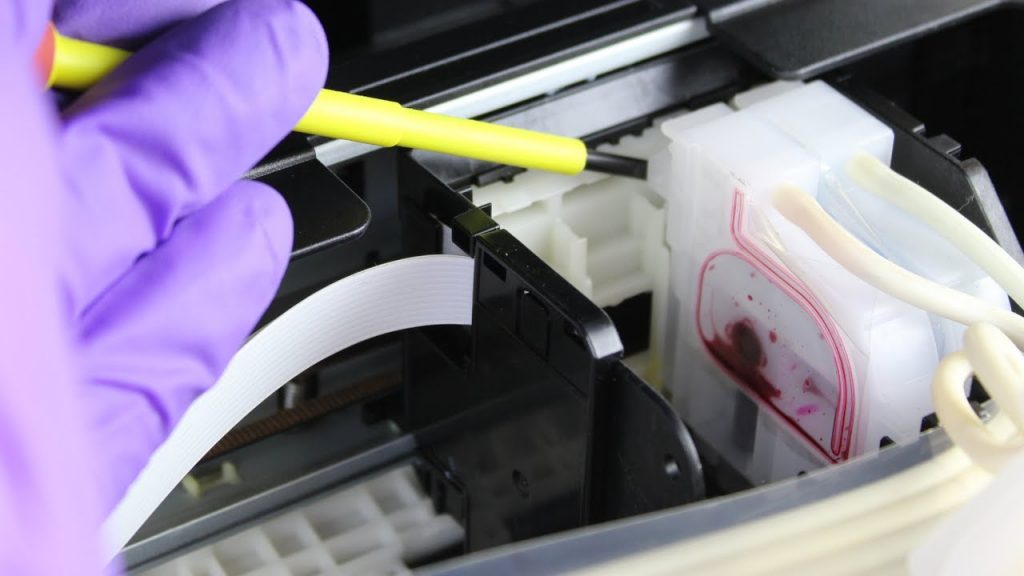Contents
Best practices for cleaning the print heads on your Epson printer – Practical tips
Maintenance of your Epson printer is essential to ensure optimum print quality. Among the most common problems, cleaning the print heads is often necessary, especially if you notice lines, lack of color or poor saturation. This article presents the best practices for effectively cleaning the printheads of your Epson printer.
Why clean print heads?
Print heads work by spraying ink onto the paper. Blockages caused by drying ink or residues can result in poor-quality prints. Regular cleaning of the printheads helps to maintain printer performance, avoid ink wastage and extend device life.
Pre-cleaning preparation
Before you start cleaning, it’s important to prepare your printer. Here are the steps to follow:
- Check that your printer is switched on and connected to your computer.
- Make sure the ink cartridge is correctly installed.
- Use plain paper to test printing after cleaning.
Printhead cleaning methods
Automatic cleaning
Most Epson printers offer an automatic cleaning function. To use this function :
- Access your printer’s control panel.
- Find the ‘Utilities’ or ‘Maintenance’ menu.
- Select ‘Print head cleaning’.
- Follow the on-screen instructions.
This process may take several minutes. After this, run a test print to check whether the problem persists..
Manual cleaning
If automatic cleaning has not corrected the problem, you can opt for manual cleaning. Here’s how to proceed :
- Switch off the printer and unplug it.
- Open the printer cover and remove the ink cartridge.
- Locate the print head. It is usually accessible after removing the cartridges.
- Use a lint-free cloth slightly dampened with distilled water to gently clean the printhead.
- If you have stubborn plugs, you can use an ink cleaning solution specially designed for printheads.
- Re-insert the printhead and cartridges, then close the cover. Switch the printer back on.
Additional maintenance tips
- Use your printer regularly. Ink can dry out if the printer is not used for long periods.
- Create a maintenance schedule to practice monthly printhead cleaning.
- Avoid buying generic ink cartridges that may cause clogging.
Conclusion
Regular cleaning of your Epson printer’s printheads is essential to maintain optimum print quality and extend the life of the device. Whether it’s automatic or manual cleaning, the important thing is to follow the right steps and perform preventive maintenance. By making these practices part of your routine, you’ll be able to enjoy high-quality prints for a long time to come.